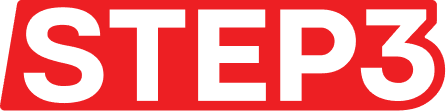A Community Page is where you can claim targeted rewards for any NFT project or digital community.

There are three ways a user can sign in to see if they’re eligible for any rewards.
- Click on any reward
- Click on “Sign in to Claim”
- Scroll down and click on “Sign in or Connect to Claim”

Rewards tab
Community pages feature two main areas users can visit. Under the ‘Rewards’ tab, users can view all active rewards, whether they qualify for them or not.

Users who hold a qualifying NFT
When you log into a community page and hold the appropriate NFT, you become eligible to unlock specific rewards. NFTs are unique digital assets, and possessing the qualifying one grants you access to exclusive benefits within the community.

Detailed reward view
For more details about each reward, simply click on the corresponding reward card or select the “Claim Now” button.

Users who don’t hold a qualifying NFT
When a user logs in without possessing a qualifying NFT, the community page will display the rewards they are not eligible for, along with the name of the specific collection they need to acquire to become eligible.

Claimed Rewards
The “Claimed” tab shows any rewards that have ended which the user has previously claimed.

Sharing a Community Page
Users can easily share the Community Page URL on their favorite socials.
- Copy Link

Sharing a reward on socials
After a user claims their reward, they can choose to share it on their favorite socials.