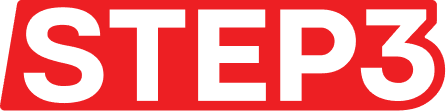How to claim a raffle reward
- Visit the Community or Membership page
- Log in to the page
- Click on the reward card or “Enter Now”
- In the detailed reward view click “Claim Now”
- Enter your email address to be notified if you win
- Check back once the reward has been drawn to see if you’ve been drawn as the winner
Raffle reward unclaimed
Clicking on the reward card or claim now call to action will bring up the reward in a detailed view where the claimer can see more information about the reward.

Raffle reward claimed
When an eligible claim user claims a raffle reward, they’re prompted to enter their email address so they can be notified if they win.

Once you’ve verified your email address, you have officially entered the raffle. If the admin has selected an end date then a live countdown will be shown on the dialog.

To check if you’ve won the raffle, visit the community or membership page. On the community navigate to your claimed rewards and find the raffle reward card. Click on view reward to see if you’ve been selected.
Winners will be contacted through the email address they submitted whilst entering the raffle. If you have any questions about your prize you can get in touch with the raffle creator through the contact email they’ve put down.