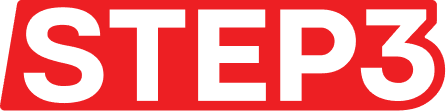Claiming an Event Pass reward
- Visit the Community or Membership Page
- Login to the page
- Click on the reward card or “Claim Now”
- In the detailed reward view click “Claim Now”
When an eligible NFT holder claims an Event Pass reward, they get a QR code to use at the event.
The “claimer” will need to open that reward at the event and display their QR code to the person checking people in. The QR code changes every 5 minutes.
Event Pass Reward Card
Clicking on the reward or claim now call to action will bring up the reward in a detailed view where the claimer can see more information about the reward.

Event Pass Reward Unclaimed
If there are no additional tasks to complete the claimer simply clicks “Claim Now” to claim their reward.

Event Pass Reward Claimed
Once claimed the claimer can see their reward. To gain entry into the event the user will show the person checking in at the event their QR code. The QR code changes every 5 minutes.

Adding the event date to your calendar
Claimers can add an event date to their calendar.
- Navigate to the community or membership page with the event pass reward.
- Claim the reward or if already claimed click “View Reward”.
- Hover over and click on the event date
- A calendar download will be triggered.