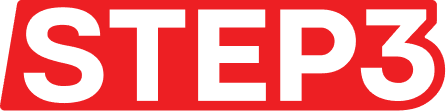Access your profile settings
To access your profile settings, click your avatar/user name on the top-right of the navigation bar to access the menu.

Select “Profile” to view your account details.
Here you can update the following information about your account:
- First Name
- Last Name
- Email Address
Note: Admin users logging in via a Google account or Apple ID cannot change the email address linked to your profile as these are captured according to their Google account/Apple ID.

To make changes to your settings, update the information in the form and click “Update”
When changing your email address, you will need to verify it. Until you have verified your new email, your account will still be associated with your previous one.