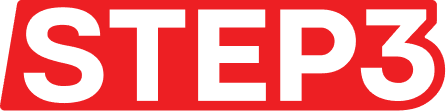Community Page Customization
Your community page lets you collaborate and offer rewards to other Web3 communities or brands with NFTs. Your Community Page URL is where your community can visit your rewards page.
Page Customization
Admin users are provided with the flexibility to modify several content options on their community pages. Specifically, admins have the option to upload a banner, and for optimal display, we recommend an image size of 1500px by 300px. Additionally, there’s the freedom to update both the page title and subtitle to best represent the community’s essence and theme.
You can see a preview of your community page by clicking the ‘Preview’ button. If you wish to revert any changes made, the ‘Reset’ button will return all fields to their default settings. To implement the changes on your community page, click the ‘Update’ button.