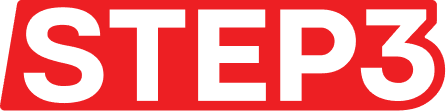Registration and Login
Why do I need to give my email address?
Your email address is required to receive transactional information about your account and for important updates about our platform. We will never share or sell your email. Please review our privacy policy for more information.
I’ve entered the wrong email address, how can I change it?
You can change your email address by clicking on the “Update my email address” link available on the Confirm Your Email screen.
How do I receive another confirmation email?
You can resend a confirmation email by clicking on the “Resend confirmation email” link available on the Confirm Your Email screen.
What if I close my browser during my registration?
You would need to visit our platform again and connect your wallet. Any steps already completed are auto-saved and you’ll be shown the next step that you need to complete.
Creating and Managing Rewards
What happens when my rewards reach the specified end date?
Once the specified end date is reached the reward is automatically completed and no one else can claim it. It will also be moved from your active rewards to completed rewards on your rewards dashboard. When a reward is “completed,” users who have claimed the reward will still be able to access their reward details via your Community Page.
What happens when the reward claim quantity is reached?
The reward is automatically marked as “completed” and cannot be claimed. It will be moved from your active rewards to completed rewards on your dashboard. Users who have already claimed the reward will still be able to access their reward details via your Community Page.
How do I find out who claimed my reward?
Once a reward has been claimed, you can find more information about the claims by downloading the results. You can find this file by clicking on the reward card on your dashboard to bring up the detailed reward view. From the dropdown menu, click the “Download Results” option which will download a CSV file where you can find additional claim information like ETH address, date, etc.
How many collections can I add to a reward?
The maximum number of collections you can add to a single reward is 6.
What blockchains are supported for adding collections?
Currently, you can add collections from Ethereum, Avalanche, and Polygon mainnets. We plan on supporting more blockchains in the future.
How do I end an active reward?
If you want to end an active reward before its “End Date” or before its quantity is fully claimed, you can click “End Now” from the reward card dropdown menu to manually end the reward and it will be moved to the “Completed” area of your Rewards Dashboard.
How do I edit an active reward?
To edit an active reward, click on the three dots (...) in the top right of the active reward card to access the dropdown menu and click “Edit.”
When I delete a completed reward, why does it still show up on my Community Page?
A completed reward that has been claimed will still be available on your Community Page so that users that have claimed the reward can access their claim information.
Why are some reward types unavailable?
If a reward type is unavailable it means that it is still in development or we’re gathering more information from our users. Please submit your feedback or opt in to be notified once it’s available.
Who can claim my reward?
Anyone who owns at least one NFT in the collection(s) that you’re targeting.
Claiming Rewards
Why do I have to sign a signature request with my wallet?
We need to scan your wallet to ensure you qualify for rewards. Signing this message will scan your wallet for an eligible NFT. It will not trigger a blockchain transaction, cost fees, or allow us to transfer contents from your wallet.
How can I access my reward after I’ve claimed it?
You need to revisit the Community Page and login again. There is a “Claimed Rewards” tab in the top navigation bar. Click on “View Reward” to view your claim dialog.
Membership Page
Am I able to mint two membership passes on the same account or wallet?
It is one membership pass per account or wallet.
Customizing your Community Page
How do I access my Community Page?
To access your Community Page, log in to the platform. Once logged in you’ll see the “View Community Page” button at the top right of your screen, click here to open your Community Page.
How do I customize my Community Page?
To customize your Community Page click on your account name in the top-right of the navbar to display a dropdown menu. From the menu click on “Settings”. On the user settings page, select the “Community Page” tab.
How do I change my subdomain?
Navigate to your “Community Page” settings, here you’ll see the option to customize your subdomain. Once you're finished, click the “Update” button to push changes to the live site.
Please note that it may take up to 15 minutes to propagate on the web.
What does the preview button do?
If you’d like to see the changes you make on the “Community Page” before making them live, you can preview those changes without affecting your actual Community Page.
Please note that subdomain changes are not reflected on the preview page.
Updating your Account
How do I access my account settings?
Once logged in to the platform, click your account name in the top-right of the navigation bar to access a dropdown menu. From this menu select “Settings”.
How do I update my account details?
Once on your settings page the First Name, Last Name, and/or Email Address linked to your account can currently be updated. We are working on allowing Wallet Address updates in the future. Once happy with your changes click “Update” to save the changes to your account. Please note that any changes to your email address will need to be verified.