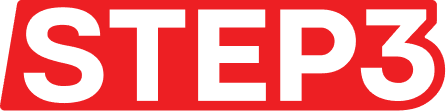Edit your user profile
The user profile is essential for joining new membership programs. In this section, you can enter personal information including your first and last name, email address, phone number, and date of birth. Users also have the option to upload a profile picture.

Manage your membership profiles
You can customize your information for each membership program that you join. You can easily toggle between membership programs by clicking on the membership program drop-down menu. Here you can update your display name and the email address associated with the membership program. If you’ve entered your phone number and date of birth you can toggle whether you share the information with the membership program.
To apply these new membership settings you click the update button once finished.